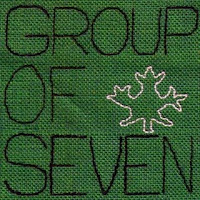
well, here it is. as promised it is free. what I ask in return is that you pass it along to a friend.
download "canuck"
after you download the file, just unzip it and you should be good to go. if you want to put the cover art into itunes follow these instructions:
1) Open iTunes and select an entire album (using the shift or control key to select multiple songs) and then right click to open the "Get Info" dialog box.
2) Open a browser window with the album cover art you want, and click and drag the image over to iTunes. Hover over the iTunes button in your task bar and the "Multiple Song Information" box will pop open.
3) Now simply release your mouse over the empty Artwork panel and click OK. Then respond “Yes” to “Are you sure you want to change the artwork for multiple items?” question.
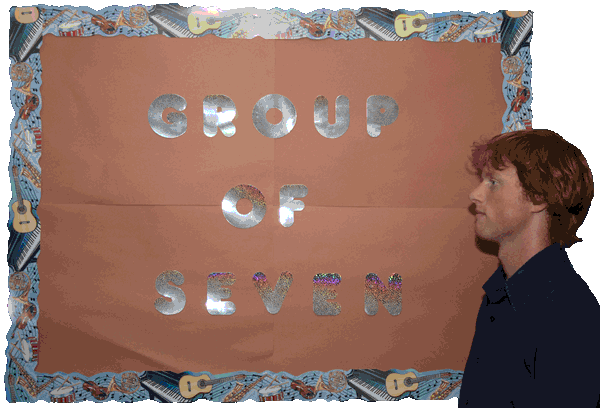
1 comment:
Way to go Adam. I really like the variety of sounds. Witty, funny and smart. Congrats! I vote Larmer for PM however. Will share with Derrick and the boys, they like to know what you're up to.
Post a Comment